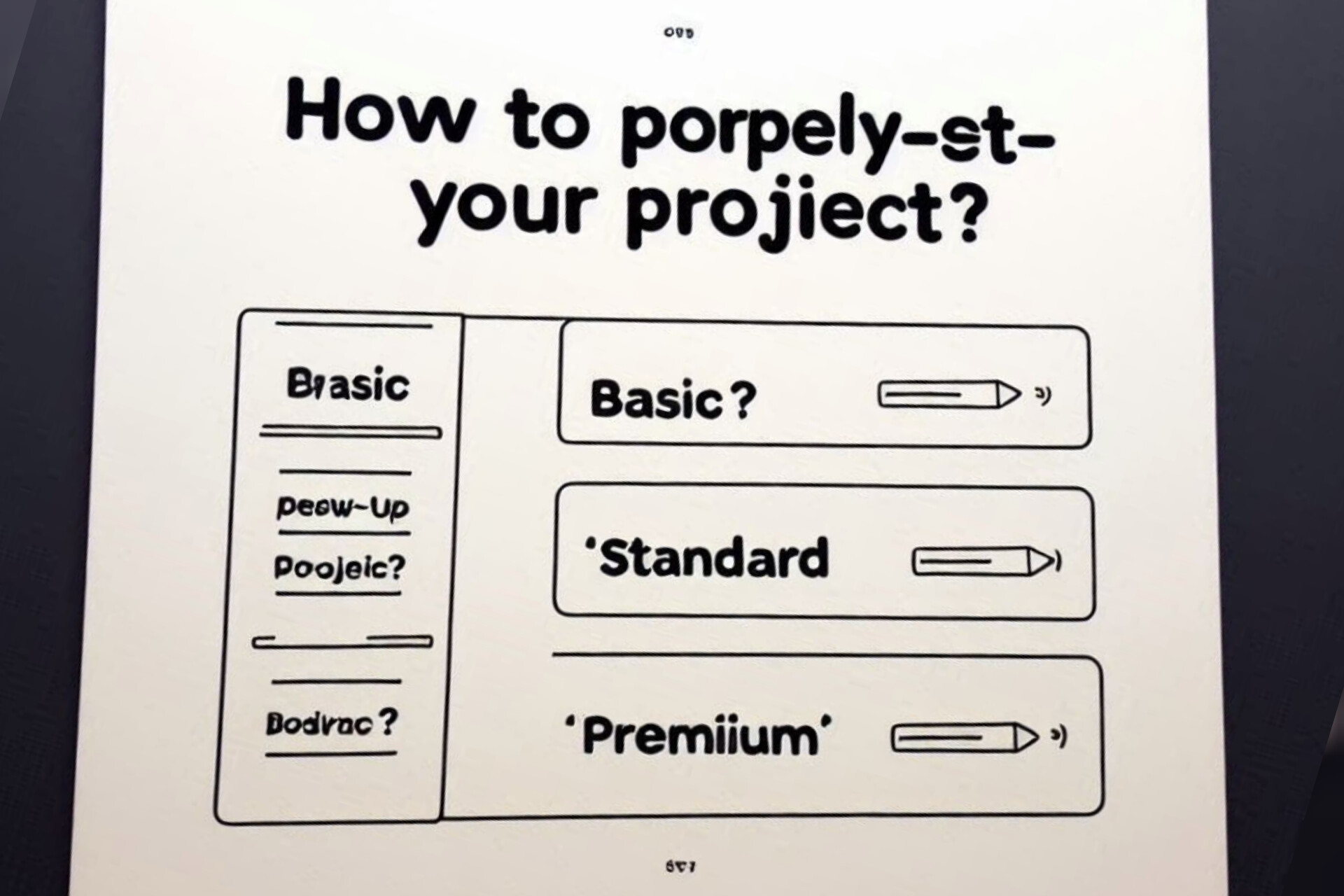
How-To Set-up Project The Right Way (Complete Guide)
Learn how to properly setup your project or service by using the Basic, Standard and Premium package options.
Click here to watch video [https://youtu.be/C83ASeD5Sd0]
Q: What is Basic Package?
A: The basic package is simply the base service you're offering as a freelancer. For instance, a graphic designer may offer to design simple graphics, flyers, leaflets.
Q: What is Standard Package?
A: The standard package is an additional service the freelancer is willing to offer for a higher price, i.e in addition to designing simple graphics, you'll also design business cards.
Q: What is Premium Package?
A: This is additional service the freelancer is willing to offer for a much more higher price, i.e in addition to designing both simple graphics and business cards, you'll design brand logo.
Q: What is Revision Number?
A: The number of revision/correction/adjustment freelancer is willing to make should it turn out that client is unsatisfied with the delivered job.
STEPS TO SETUP PROJECT
On the 'packages & charge' page, there are three packages.
Now go ahead to setup basic package. Enter a title, select a delivery time, a revision number, and setup the pricing. Leave all three boxes checked.
Proceed to setup the standard package. Scroll to the far right and click the + sign, that'll create a new row below the first (now you should have 2 rows)
Go ahead to enter the title as before, then under the standard column choose a delivery time, revision number, and setup the charge. then uncheck the first box under basic column.
Finally setup the premium package. Scroll to the far right again and click the + sign, that'll create a new row below the second (you should then have 3 rows)
Proceed to enter the title as usual, move to the premium column and choose a delivery time, revision number, and setup the charge. now uncheck the first and second boxes under basic and standard columns.
Watch our short explainer video on YouTube for better guidance: How-To Set-up Project 2024 (Complete Guide) [https://youtu.be/C83ASeD5Sd0]
